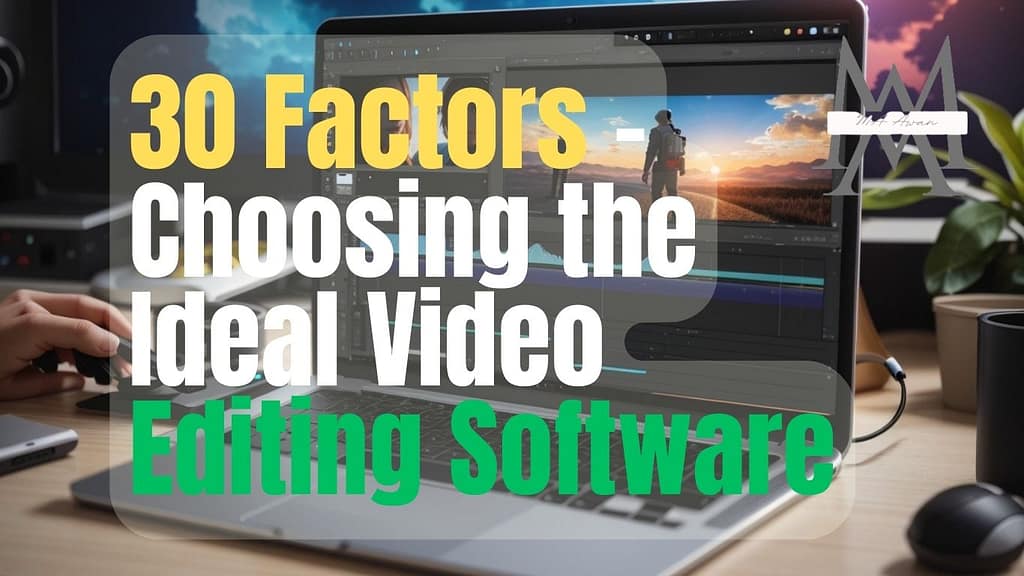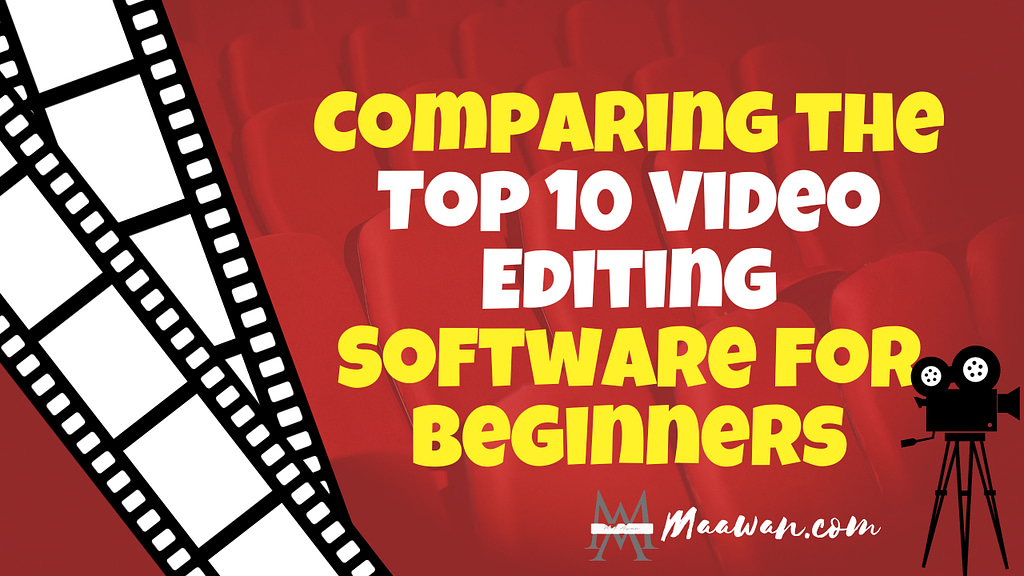In today’s digital age, video content has become a powerful medium for communication, entertainment, marketing, and more. Whether you’re a professional video editor or an aspiring content creator, the software you choose plays a pivotal role in shaping the quality and impact of your videos. With a plethora of options available, selecting the right video editing software can be a daunting task.
This comprehensive guide will walk you through the essential 30 factors to consider when identifying the ideal video editing software that aligns perfectly with your needs and objectives.
By following these tips, you can choose the video editing software that will help you create videos that are truly exceptional.
If you want to check detailed comparison of video editing software. Visit Compare Top 10 Video Editing Software for beginners.
Here are 30 Essentials for Selecting Video Editing Software
Before delving into the world of video editing software, it’s crucial to identify your specific editing needs. This foundational step will set the stage for making an informed decision that caters to your unique requirements.
1. Purpose-Oriented Selection
The first consideration in selecting video editing software is to determine your editing purpose. Are you creating videos for personal enjoyment, professional projects, or social media content? The answer to this question will significantly influence your software selection.
2. Operating System Compatibility
Ensure that the software you choose is compatible with your computer’s operating system. Whether you’re using Windows, macOS, or Linux, compatibility is paramount to ensure smooth operation.
Features to Look For
3. User Interface and Ease of Use
A user-friendly interface can make your editing experience more enjoyable and efficient, especially if you’re new to video editing. Consider software that offers an intuitive and accessible user interface.
4. Video Editing Capabilities
The core of any video editing software lies in its editing capabilities. Assess the range of tools and features offered by the software and compare them to your specific editing needs. Look for features such as trimming, cutting, transitions, and more.
5. Audio Editing
Audio is an integral part of video content. Effective video editing often involves audio enhancement, noise reduction, and synchronization. Choose software that includes robust audio editing features to improve the overall quality of your videos.
6. Export and Sharing Options
Examine the export formats and sharing options available within the software. Ensure they align with your distribution requirements, whether you plan to upload videos to social media platforms, share them with clients, or export for various devices.
A Beginner’s Guide to Picking the Perfect Video Editing Software
Video editing has become more accessible than ever before, thanks to the proliferation of smartphones…
30 Factors – Choosing the Ideal Video Editing Software
In today’s digital age, video content has become a powerful medium for communication, entertainment, marketing,…
How to Choose the Right Video Editing Software for You
Video editing software is a powerful tool that can be used to create professional-looking videos…
Compare Top 10 Video Editing Software for Novices in 2023
In the digital age, video content has become the universal language of storytelling. From vlogs…
10 Best Video Editing Software for Beginners for PC in 2023
Introduction: In the digital age, video content is ubiquitous. Whether you’re sharing family moments on…
Advanced Functionality
7. Advanced Editing Effects
If your projects demand advanced effects like motion graphics, 3D rendering, or compositing, it’s essential to select software that supports these features. Advanced editing effects can add a professional touch to your videos.
8. Collaboration and Cloud Integration
For collaborative projects, prioritize software that facilitates easy sharing and collaboration with team members or clients. Look for options with cloud integration, ensuring a seamless workflow.
9. Cost vs. Value
Budget considerations are a significant factor. While some professional video editing software can be costly, there are also excellent free and affordable options available. Weigh the cost against the value and features provided to make a cost-effective choice.
10. Research and Reviews
Finally, conduct thorough research on various video editing software options. Read online reviews, seek user feedback, and consider expert opinions. This research will provide valuable insights into software performance, reliability, and user satisfaction, aiding your decision-making process.
11. Trial Versions
Many video editing software providers offer trial versions of their products. Take advantage of these trials to test the software’s features, functionality, and compatibility with your editing needs before making a commitment.
12. Technical Support and Updates
Consider the availability of technical support and regular software updates. Timely support and updates can be crucial in resolving issues and keeping your software up-to-date with the latest features and security enhancements.
13. Community and Resources
Explore the software’s user community and available resources. Robust communities often provide valuable forums, tutorials, and user-generated content that can aid in troubleshooting and mastering the software.
14. Comparative Analysis
Create a list of your top choices based on the criteria mentioned above. Conduct a side-by-side comparison of these options to identify the one that aligns most closely with your needs.
15. Trial Runs
Many video editing software options offer trial versions, allowing you to take them for a test drive. Make the most of these trial runs to assess the software’s user interface, features, and compatibility with your editing style. This hands-on experience will provide valuable insights before making a commitment.
16. Licensing and Payment Options
Examine the licensing models and payment options offered by the software providers. Some software can be purchased with a one-time payment, while others follow subscription models. Choose the licensing option that aligns with your budget and long-term usage plans.
17. Back-Up and Data Security
Your video projects are valuable assets, so it’s crucial to consider the software’s data security and backup features. Ensure that your work is protected from loss or corruption by choosing software with robust backup and security measures.
18. Learning and Mastery
Consider the learning curve associated with the software. Some programs may have steeper learning curves but offer advanced capabilities, while others are more user-friendly but may have limitations. Assess your willingness to invest time in mastering the software based on your experience and goals.
19. Feedback and Improvement
Explore the software provider’s history of updates and improvements. Software that receives regular updates is more likely to address user feedback and stay current with industry trends, ensuring long-term usability.
20. Embrace Your Creativity
Select software that encourages creativity and experimentation. Look for features that enable you to push the boundaries of your video editing skills, such as innovative effects, color grading tools, and advanced compositing options.
21. Adaptability and Future-Proofing
Consider how adaptable the software is to evolving technology and industry standards. Choosing software with a history of adapting to new trends and technologies ensures your investment remains relevant for years to come.
22. Integration and Compatibility
Evaluate the software’s compatibility with other tools and systems you use. Integration with third-party plugins, hardware, and complementary software can enhance your editing capabilities and streamline your workflow.
23. Keyboard Shortcuts
Efficiency is key in video editing. Look for software that offers customizable keyboard shortcuts, allowing you to work faster and more intuitively.
24. Customization
The ability to customize your workspace and editing environment can greatly improve your efficiency and comfort. Seek software that offers customization options to tailor the interface to your preferences.
25. Templates and Presets
Time-saving features such as templates and presets can expedite your editing process. Consider software that provides a library of templates and presets for various styles and genres.
26. Stay Updated with Trends
In the ever-evolving world of video content, staying updated with the latest trends and techniques is crucial. Choose software that supports emerging trends, whether it’s VR editing, 360-degree video, or immersive storytelling.
27. Troubleshooting and Problem Solving
No software is immune to occasional issues. Explore the software’s troubleshooting resources, including user communities, forums, and customer support options. Prompt and reliable support can be a lifesaver in challenging situations.
28. Project Management
Efficient project management tools within the software can enhance collaboration and organization. Look for features such as timeline markers, project versioning, and easy project sharing to streamline your workflow.
29. Continuous Learning
Video editing is an evolving craft. Commit to continuous learning and improvement. Invest in software that offers learning resources such as tutorials, webinars, and online courses to enhance your skills.
30. Sharing Your Work
Consider how easily you can share your completed work with your audience. Whether you’re uploading to video-sharing platforms, embedding videos on your website, or delivering projects to clients, seamless sharing options are invaluable.
Conclusion
Choosing the ideal video editing software is a multi-faceted process that demands careful consideration of your specific needs, preferences, and aspirations. By exploring both the fundamental and advanced considerations outlined in this comprehensive guide, you can confidently select software that not only empowers you to create exceptional videos but also fosters your growth as a skilled video editor. Whether you aim to craft breathtaking cinematic experiences or engaging social media content, the right software is your key to unlocking your full creative potential in the world of video editing.