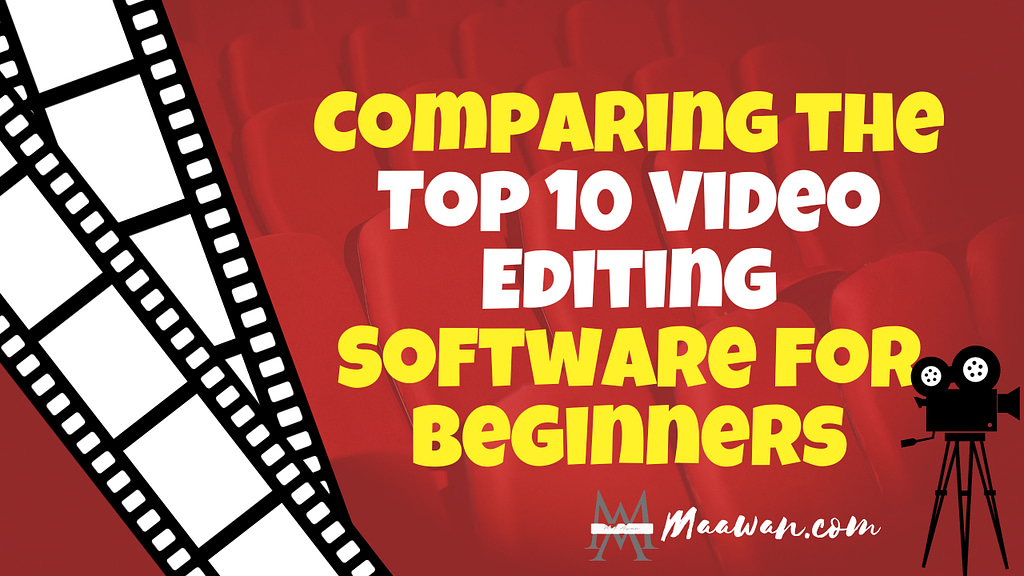Video editing has become more accessible than ever before, thanks to the proliferation of smartphones and affordable cameras. Whether you’re an aspiring YouTuber, a budding filmmaker, or just someone who wants to create memorable home videos, choosing the right video editing tool is crucial to achieving your creative vision. In this comprehensive guide, we’ll walk you through the key factors to consider when selecting a video editing tool and provide a detailed comparison of some of the most popular options in the market.
1. Understanding Your Editing Needs
Before immersing yourself in the diverse realm of video editing software, it’s imperative to thoroughly evaluate and comprehend your distinctive editing needs. This preliminary step will serve as a compass, guiding you towards the most suitable video editing tool. Here, we’ll delve into some essential factors to consider:
By comprehensively analyzing these key factors, you’ll lay a solid foundation for your video editing journey and be better equipped to make an informed choice when selecting the perfect video editing tool for your unique needs.
1.1 Defining Your Goals
To embark on your video editing journey with precision, it’s essential to have a clear understanding of your goals. Are you aspiring to create professional content for your website, YouTube channel, or business? Alternatively, do you seek to preserve cherished family memories and create personal videos? Clearly articulating your objectives will significantly influence your choice of video editing software.
1.2 Skill Level
Your experience with video editing plays a significant role in selecting the right software. If you’re a beginner, you’ll want a tool with a user-friendly interface and simplified features. Conversely, experienced editors may need more advanced capabilities, including Bezier curve motion transitions in video editing, to meet their creative demands.
1.3 Budget Considerations
Video editing software ranges from free to premium, with varying degrees of functionality. Determine your budget constraints and be prepared to invest in a tool that aligns with your needs and financial resources. Look for Reliable and stable video editing software that offers value for your money.
2. Types of Video Editing Tools
Video editing tools can be categorized into three main types: desktop software, online video editors, and mobile apps. Let’s explore each category:
2.1 Desktop Software
Desktop video editing software is the most robust and versatile option. These programs offer High-quality customization options for videos and Bezier curve motion transitions in video editing, making them ideal for professional video editing. Some popular desktop software options include Adobe Premiere Pro, Final Cut Pro X, and DaVinci Resolve.
2.2 Online Video Editors
Online video editors are web-based tools that don’t require installation. They are often more accessible and user-friendly, making them suitable for beginners. However, their functionality may be limited compared to desktop software. Examples of online video editors include iMovie, Filmora, and Kapwing.
2.3 Mobile Apps
Mobile apps are designed for editing videos on smartphones and tablets. They are convenient for on-the-go editing but may have limitations in terms of advanced features. Popular video editing apps for mobile devices include InVideo and various options available for both iOS and Android platforms.
3. Key Features to Look For
When evaluating video editing tools, there are several key features to consider:
3.1 Video Import and Export Options
Ensure that the software supports the video formats you plan to work with. It should also offer Flexible export options for video projects, including different resolutions and formats, to suit your intended distribution platform.
3.2 Editing Tools and Effects
Look for essential editing tools such as cutting, trimming, and merging clips. Advanced features like color correction, green screen removal, and motion tracking can enhance your editing capabilities, providing motion presets for smooth video editing. Also, consider the availability of built-in effects and transitions.
3.3 User Interface and Ease of Use
A user-friendly interface is essential, especially for beginners who prefer User-friendly drag and drop video editing. Test the software’s workflow and navigation to see if it aligns with your editing style. Some programs offer a Customizable workspace for video editing for a more personalized experience.
3.4 Audio Editing Capabilities
Don’t underestimate the importance of audio in your videos. Ensure the software allows for precise audio editing, including volume control, noise reduction, and the addition of background music or voiceovers.
3.5 Platform Compatibility
Check if the software is compatible with your operating system (e.g., Windows, macOS, Linux) and hardware specifications. Some video editing tools are exclusive to certain platforms.
3.6 Customer Support and Resources
Having access to tutorials, forums, and customer support can be invaluable, especially for beginners. Consider the availability of learning resources and the responsiveness of the software’s support team. Troubleshooting technical issues in video editing becomes more manageable with reliable customer support.
4. Popular Video Editing Tools Compared
Now, let’s dive into a detailed comparison of some of the most popular video editing tools available today:
4.1 Adobe Premiere Pro
- Type: Desktop Software
- Compatibility: Windows, macOS
- Key Features: Advanced editing tools, extensive effects library, integration with Adobe Creative Cloud
- Price: Subscription-based (monthly or annual plans)
Adobe Premiere Pro is a professional-grade video editing software used by many filmmakers and video editors worldwide. It offers a wide range of features, including multi-camera editing, color grading, and audio mixing. The integration with Adobe Creative Cloud allows for seamless collaboration and access to additional assets.
4.2 Final Cut Pro X
- Type: Desktop Software
- Compatibility: macOS
- Key Features: Optimized for Mac hardware, intuitive interface, advanced video and audio editing
- Price: One-time purchase
Final Cut Pro X is Apple’s flagship video editing software, known for its speed and efficiency on Mac computers. It offers features like 360-degree video editing, color grading, and multi-cam support. The magnetic timeline simplifies the editing process, making it ideal for Mac users.
4.3 DaVinci Resolve
- Type: Desktop Software
- Compatibility: Windows, macOS, Linux
- Key Features: Professional color correction, audio post-production, and visual effects, free version available
- Price: Free (with paid Studio version for advanced features)
DaVinci Resolve is a powerful and free video editing software that also excels in color correction and audio post-production. Its Studio version offers even more advanced features, making it suitable for both beginners and professionals. The software’s Fusion page allows for complex visual effects compositing.
4.4 iMovie
- Type: Desktop Software (Mac), Mobile App (iOS)
- Compatibility: macOS, iOS
- Key Features: Easy-to-use interface, basic video editing, trailer templates
- Price: Free (pre-installed on Mac and iOS devices)
iMovie is a beginner-friendly video editing tool designed for Mac and iOS users. It provides essential editing features and templates for creating movie trailers. While it may lack advanced functionality, it’s a great option for those starting their video editing journey.
4.5 Filmora
- Type: Desktop Software
- Compatibility: Windows, macOS
- Key Features: User-friendly interface, built-in effects and transitions, basic to advanced editing tools
- Price: Subscription-based (monthly or annual plans) with a free trial
Filmora is known for its simplicity and ease of use, making it a popular choice for beginners. It offers a range of creative effects and templates, making it easy to create engaging videos. While it has limitations compared to professional software, it’s a great starting point for novice editors.
4.6 HitFilm Express
- Type: Desktop Software
- Compatibility: Windows, macOS
- Key Features: Advanced video editing and visual effects, free version available
- Price: Free (with paid add-ons)
HitFilm Express combines video editing with powerful visual effects capabilities. It’s an excellent choice for aspiring filmmakers who want to create cinematic videos. The free version provides a wide range of features, and additional add-ons can be purchased for more advanced effects.
4.7 Lightworks
- Type: Desktop Software
- Compatibility: Windows, macOS, Linux
- Key Features: Professional video editing, multi-platform support, free version available
- Price: Free (with paid Pro version for advanced features)
Lightworks is a professional video editing tool with a free version that offers impressive editing capabilities. It’s suitable for both Windows and Mac users and is known for its intuitive interface. The Pro version unlocks advanced features and allows for higher export resolutions.
4.8 Shortcut
- Type: Desktop Software
- Compatibility: Windows, macOS, Linux
- Key Features: Open-source video editing, customizable interface, extensive format support
- Price: Free
Shortcut is an open-source video editing software with a highly customizable interface. It supports a wide range of video formats and provides essential editing tools. While it may not have as many advanced features as some paid options, it’s a reliable choice for free video editing.
4.9 Kapwing
- Type: Online Video Editor
- Compatibility: Web-based (no installation required)
- Key Features: User-friendly, cloud-based editing, basic editing tools, and templates
- Price: Free (with optional paid subscription for additional features)
Kapwing is a web-based video editing platform that’s easy to use and accessible from any device with an internet connection. It offers basic editing tools, templates, and cloud-based storage for your projects. Kapwing is perfect for quick and simple edits, especially for social media content.
4.10 InVideo
- Type: Online Video Editor
- Compatibility: Web-based (no installation required)
- Key Features: Template-driven video creation, user-friendly interface, online collaboration
- Price: Subscription-based (monthly or annual plans) with a free trial
InVideo is an online video editing platform that focuses on template-driven video creation. It simplifies the video-making process by providing a wide range of templates and an easy-to-navigate interface. It’s suitable for content creators looking to create videos quickly.
5. Making Your Decision
Choosing the perfect video editing tool is a personal decision that depends on your specific needs and preferences. Here are some additional factors to consider when making your choice:
5.1 Trial Versions and Free Plans
Take advantage of trial versions and free plans whenever possible. This allows you to test the software’s features and interface before committing to a purchase or subscription.
5.2 User Reviews and Recommendations
Read reviews from other users and seek recommendations from fellow creators. Real-world experiences can provide valuable insights into a software’s strengths and weaknesses.
5.3 Your Editing Journey
Remember that your video editing needs may evolve over time. As you gain experience and tackle more complex projects, you may need to switch to a more advanced editing tool.
6. Conclusion
Selecting the perfect video editing tool for beginners involves careful consideration of your goals, skill level, and budget. Whether you opt for a robust desktop software like Adobe Premiere Pro or a user-friendly online editor like Kapwing, the key is to choose a tool that empowers you to bring your creative vision to life. Start your video editing journey today, and watch your skills and creativity grow as you explore the exciting world of video editing. With the right software, you can achieve high-quality customization options for videos and flexible export options, making your videos stand out in today’s competitive landscape.